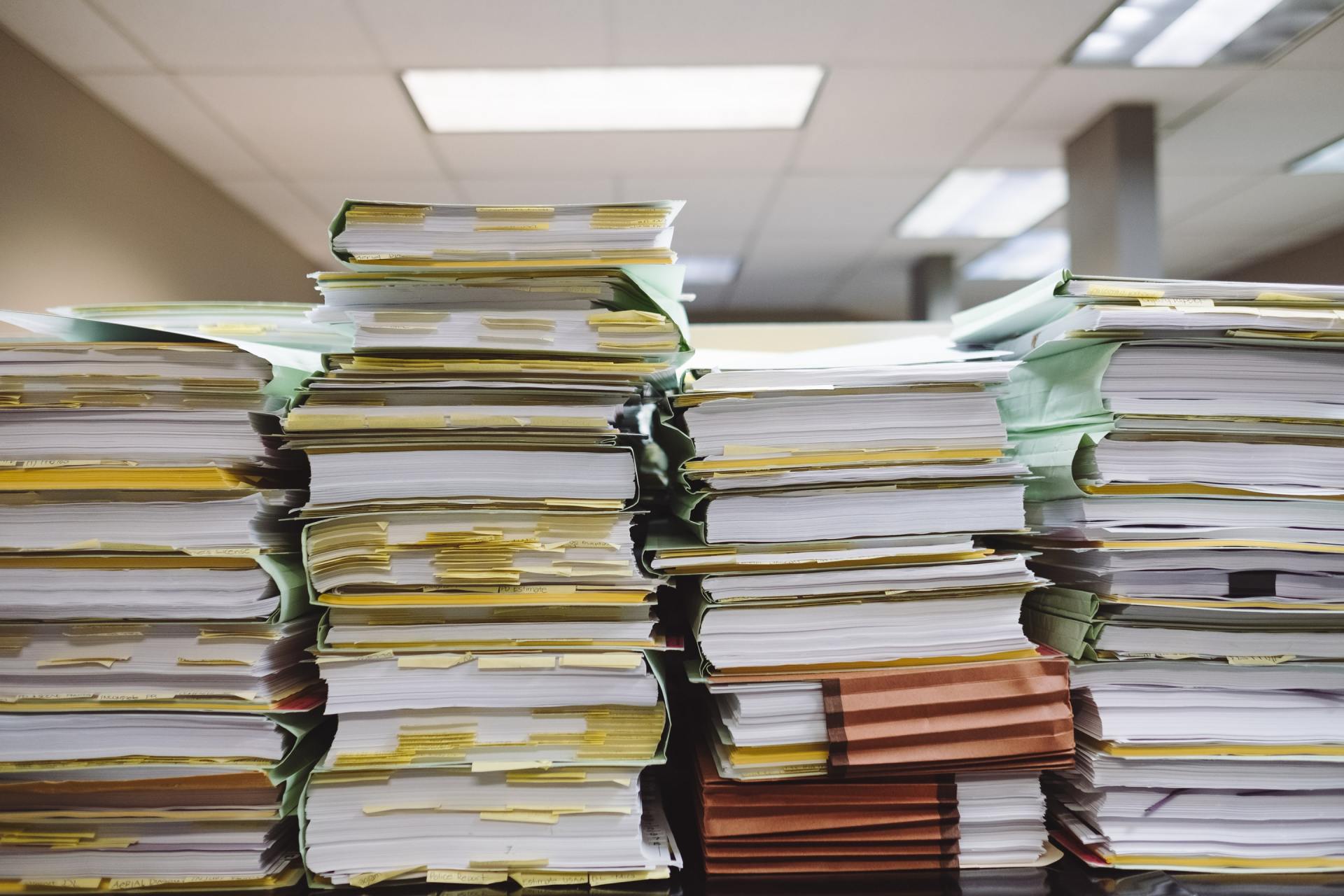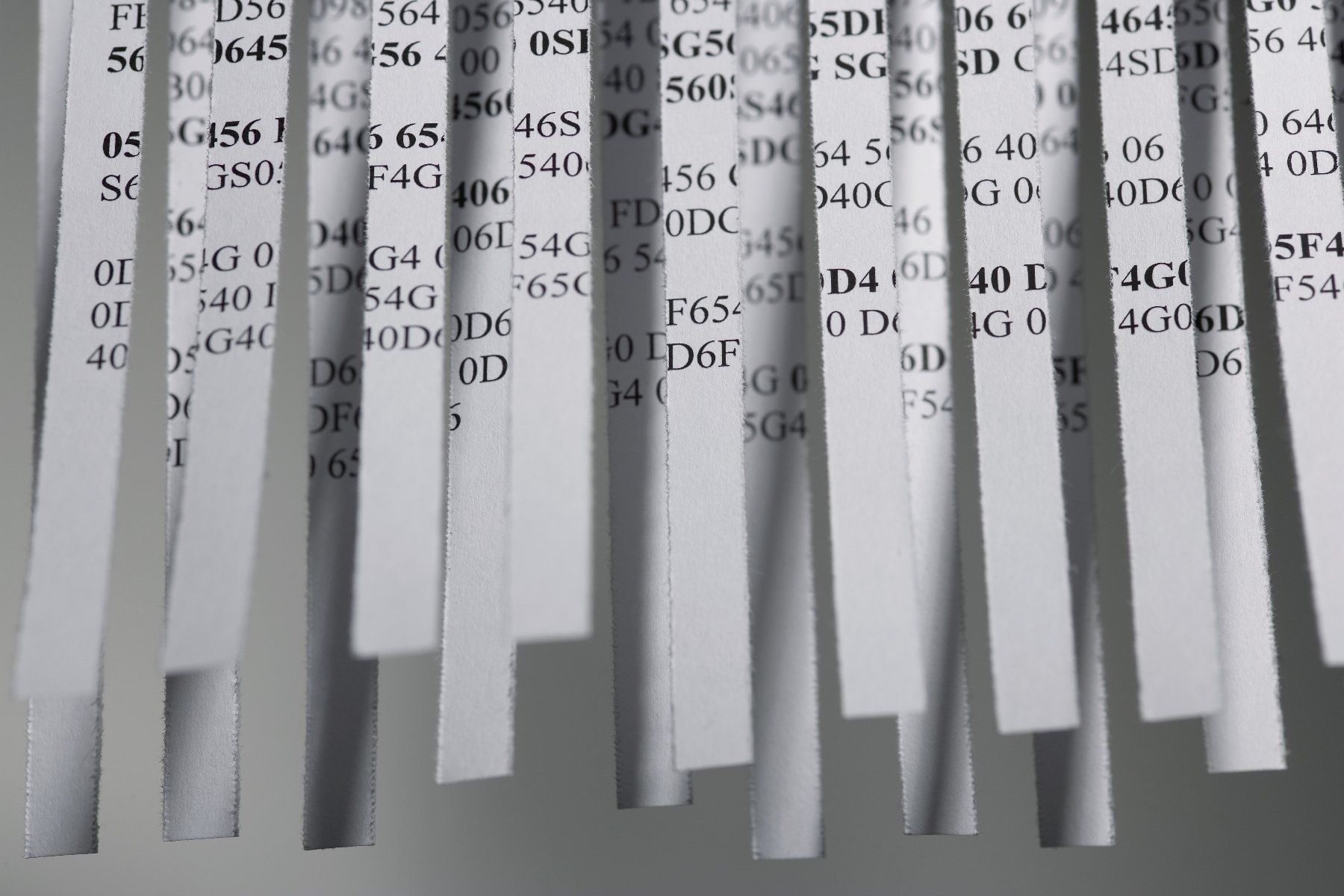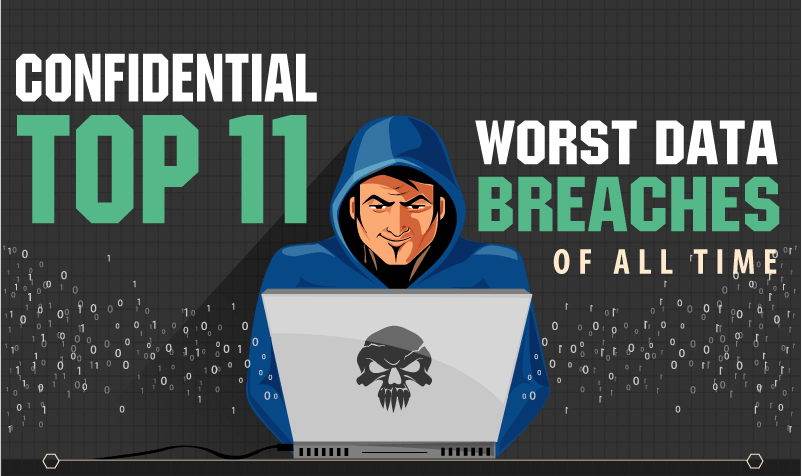FREE Hard Drive Eraser
A few weeks ago I was on a radio talk show talking about the importance of shredding documents and keeping your electronic information (Computer Hard Drives for example) secure.
After the show, I received a forwarded email from one of the radio show hosts where a listener mentioned that there are free hard drive “Eraser” programs that will securely erase your hard drive.
So, in the best of interest of my readers, current customers, and potential customers, here is the link to a FREE Hard Drive Eraser program called, appropriate enough, “ERASER”.
https://eraser.heidi.ie/
CAUTION : I have not used this program nor have I ever spoken with anyone who has ever used it. As such, I can’t advocate this product as an effective method of eliminating data from a hard drive prior to final hard drive disposal.
- This program does not erase hard drives. Rather, it overwrites the current information on your hard drive several times with useless information that renders all your important data unreadable.
- This program only works with Microsoft Windows operating systems (I’m sure there’s something else that works for Macs and other operating systems)
- You must be able to get on the Internet, download this program, install it on the computer hard drive you want to “erase”, and then use it to “erase” files. This could be a problem if your computer is no longer operable but the hard drive is still intact.
- From time to time, one or more areas of a hard drive cannot have information recorded on it. If the defect in this area of the hard drive occurred after information was already recorded, this software would not be able to “erase” the pre-existing data.
- This is not something that you can just download, run, and all the info on your hard drive is gone. Since it is a program located on the hard drive you want to use it on, it won’t be able to overwrite itself or the necessary components of the operating system it is also using.
So how would this program be useful?
The problem with simply deleting files on your computer is that they are not really deleted. Your computer just marks the space where that file was located on the hard drive as available for saving new files. Consequently, all the information you feel is deleted is in fact still on the hard drive and can be retrieved with digital forensic software.
This program, instead of deleting a file, would allow you to “erase” it by overwriting that file multiple times making your data forever unreadable. So this program would seem to be an effective tool to use when deleting sensitive files located on a working hard drive that you wouldn’t want anyone else looking at.
But as far as disposing of no longer needed hard drives… probably not a great solution.
Until next time.
Keep Totally Secure,
Mike