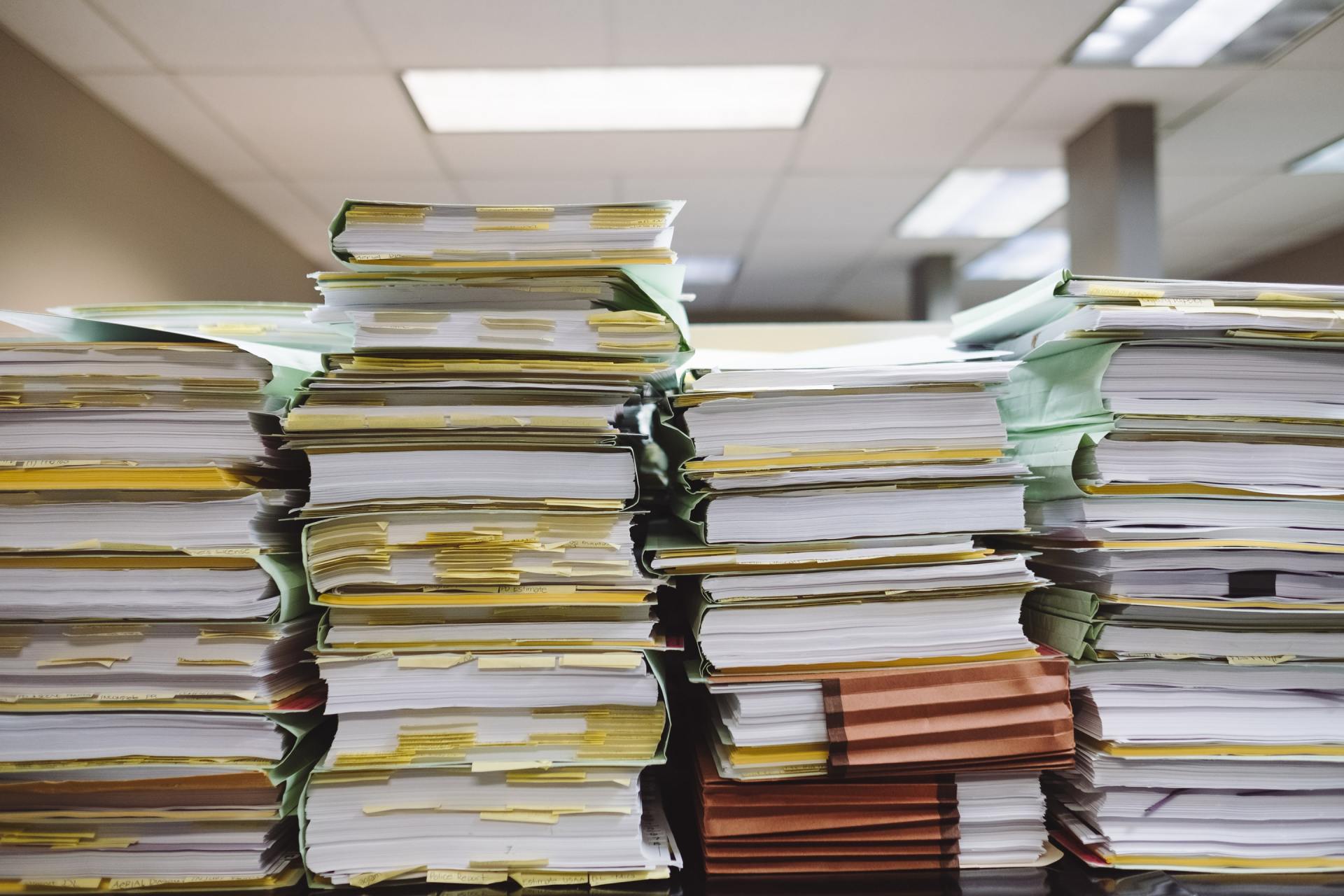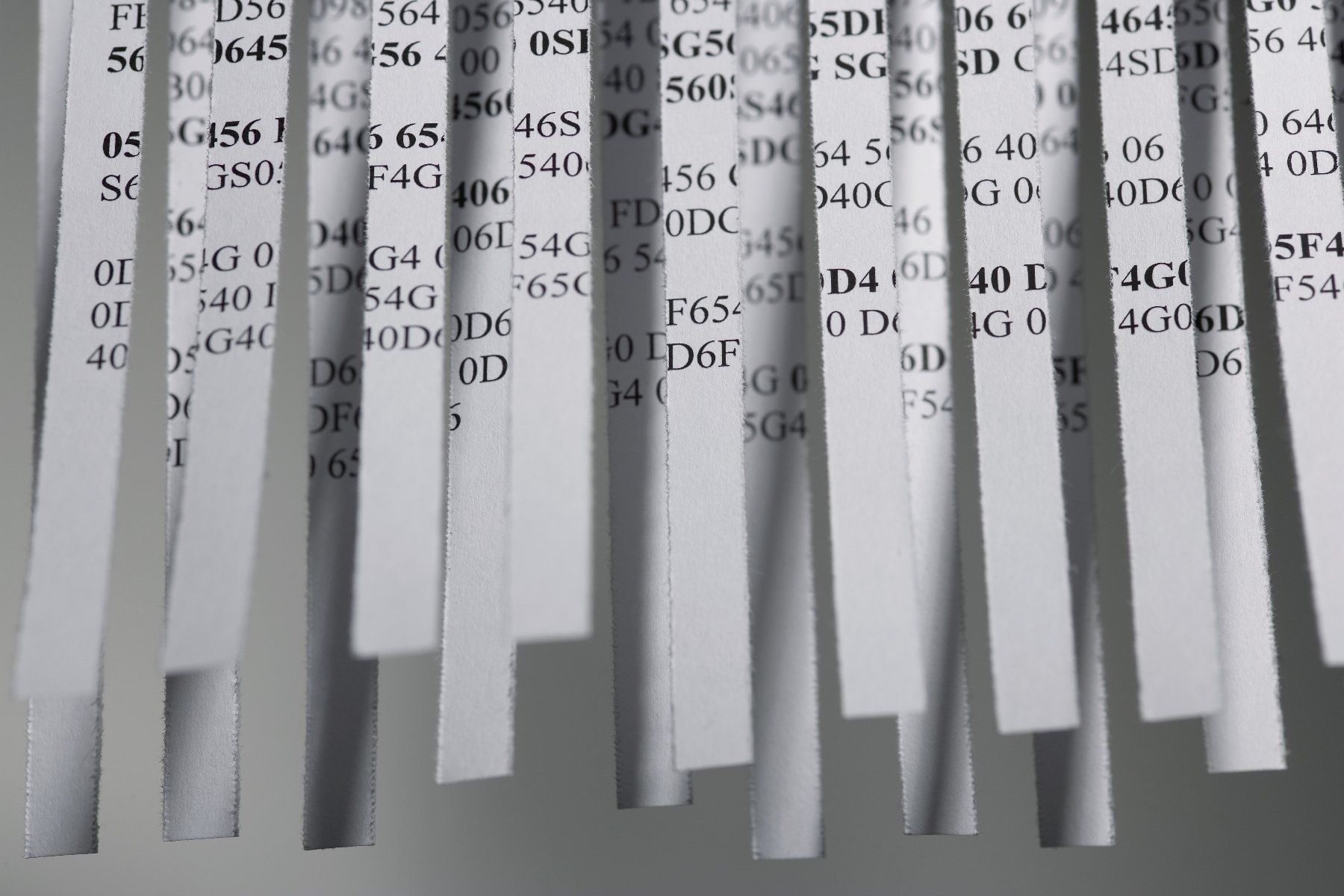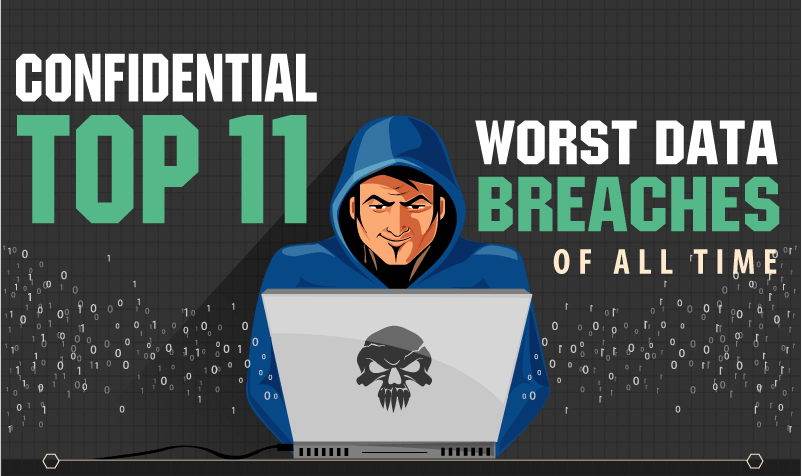Copier Hard Drive Shredding
Hey Folks,
Mike here…
It’s amazing how much information that is held on old hard drives… Information you’ve long forgotten the existence and importance of.
Just a few weeks ago I resurrected an old PC that was first used in my home and then somewhere along the line migrated itself to the office.
During the time at the office, it had been kicked, shuffled, tipped over, and generally neglected.
But I had a need for another computer around the shop, and when faced with the cost of a new computer in relation for the need I had, I thought I might give the old computer a try.
So I hooked up a monitor, keyboard, and mouse and fired it up.
To my surprise, it started up perfectly fine and loaded up windows without a single problem.
But besides my amazement that the computer loaded up, I was even more surprised atall the old information that was still on the hard drive.
I completely forgot that this was the computer that I was using when I started Total Secure Shredding.
It had QuickBooks Files, old Quicken files (personal financial information), plenty of Word and Excel files, plus multiple email programs that were not password protected and which had a ton of old emails on them.
The moral is that these “Old” computers do have some very substantial information on them than may be putting your business or family at risk of Identity Theft.
And, as you may have seen in recent days, this also goes for just about every copier that has been built since 2002.
In April, CBS News broke the story that many copiers sent out for resale have not had their hard drives sanitized or replaced.
Of the four copiers that were picked at random to meet certain price and volume specifications, every last one of them had hard drives jammed full of confidential information. Adding insult to injury, two of them came from two different Buffalo NY police departments with one still having documents on the glass. One of the other was from a New York Construction company and contained design plans while the other was from a New York insurance company.
All that was needed to get documents of the copier from the insurance company was to hit “PRINT”. The result was “300 pages of individual medical records.” Current HIPAA regulations mandate that the information that was found (Drug Prescriptions, Blood Test Results, & Cancer Diagnosis)must be properly destroyed prior to disposal.
This dilemma can even be extended to some printers.
There are many “Enterprise” level printers that also contain hard drives that must be sanitized or destroyed before they leave your premises.
I personally research and tracked down at least 50 printer models that could contain hard drives. Not all of these appear to come standard with a hard drive but are optional. All that means is that you must physically verify whether your printer has a hard drive.
So whether it’s your PC, your Laptop, your Printer, or your Copier, digital information is all around us and a permanent part of our society…
And precautions have to be made to ensure all that digital information is properly handled upon disposal – just as important as getting all your sensitive paper documents shredded.
As far as my old computer goes…
It turns out that some of the information on the hard drive got corrupted somehow and now the thing will no longer boot up. Whether or not I ever get the thing working again, one thing you can be sure on, I’ll make sure that the hard drive is destroyed correctly before it gets throughout.
Until next time.
Keep Total Secure,
Mike
P.S. The reason the data on my old hard drive was corrupted was because of a USB Wireless Network “Thumb Drive” Device. During the troubleshooting process to figure out what went wrong, I found out that the wireless device’s memory was able to hold the passcode to my network's wireless router.
When I plugged it into the replacement computer, it automatically accessed my network – not good.
So please, take a second look at anything electronic. Who knows what information it might contain?